What Exact Match Keyword Changes Mean for SEO Keyword Research
You will have seen Google’s recent major update from Google to their definition and usage of an ‘exact match’ term, but if you haven’t, here’s what it means.
Google’s definition and usage of exact match keywords has expanded to include “variations that share the same meaning as the keyword, including implied words and paraphrases”. Exact words are no longer the only thing that will trigger your ads on your exact match campaigns.
There’s a screenshot below of how Google will begin to match implied words, paraphrases and words with the same intent across keywords now:
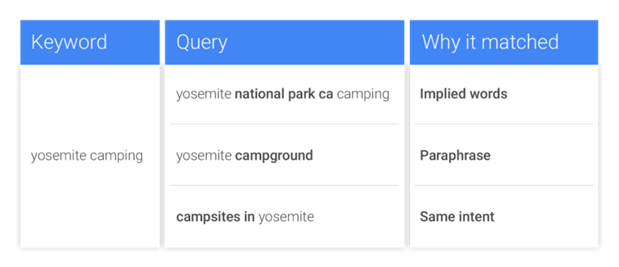
“If Google’s system understands the intent of the query is different than the keyword, it will not match it.
In this case, [yosemite camping] would not match to queries such as “yosemite hotel” or “motels in yosemite,” says Google, because the intent of a searcher looking for hotels and similar lodging is different from that of someone looking for places to camp.”
What This Means for Keyword Research
SEO keyword research should be the basis of your content marketing strategy so are there changes that we should be making based on this update by Google?
Ultimately, the foundation and processes involved in keyword research remain much the same. Keyword Planner, Ahrefs, SEMrush and co should still be your first port of call. But, now – more than ever – SEOs need to afford extra consideration to every possible permutation and contextually relevant keyword their pages could rank for. A large part of that process begins with understanding what your pages already rank for.
Search Console
After you have gleaned as much information as you can from your reporting software of choice, head over to Google Search Console to begin identifying the search queries that are generating impressions for your website already.
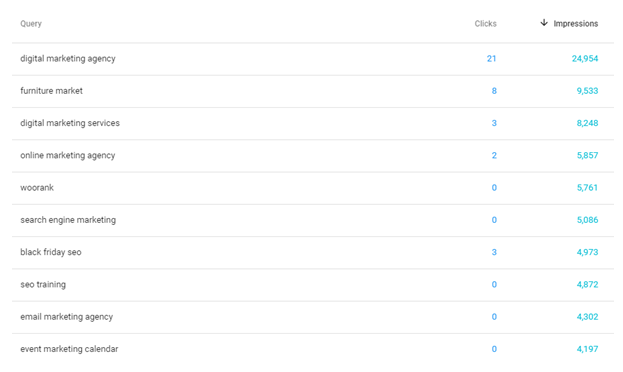
Underneath the new ‘Performance’ tab, Google will show all of the search queries that have generated impressions within a specified time period. Add ‘Query’, ‘Click’, ‘CTR’ and ‘Position’ filters to gain as much insight as possible.
Add key URLs to the new Google URL Inspector in Search Console to see all of the keywords and search queries that have generated impressions for a particular page!
Alternatively, add a page Filter – set to the page of interest to see the same information.
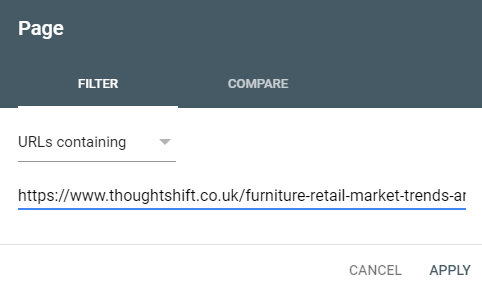
Keyword Planner
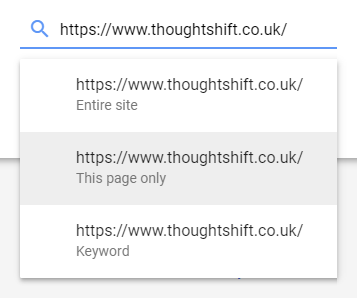
Once we have understood what keywords our pages rank for already (hence why they are generating impressions), we’ll need to understand the other keywords that Google thinks our page (or website) is relevant for but may not necessarily rank for yet (keywords and search queries that aren’t generating impressions). We can do this through Google Keyword Planner.
To ensure we are working comprehensively, take advantage of ‘People Also Ask’ and ‘Searches Related to’ elements of SERPs pages – for any keywords you think are relevant. This will help build your understanding of which questions and related topics Google thinks are relevant to our search queries. These could help form the basis for FAQ pages, building out sub-category pages – or blog posts.
People Also Ask:
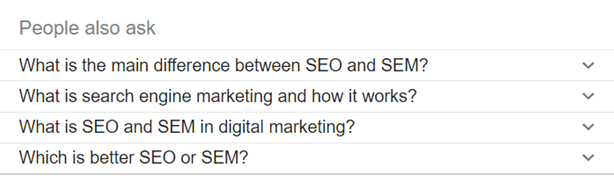
Searches Related to:
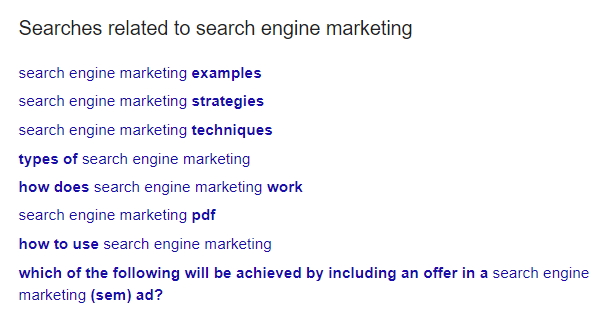
So, a few tweaks to your approach to SEO keyword research and you can gain the maximum benefit from Google’s commitment to interpreting synonyms in order to make it easier for users to find the content that best fits their needs regardless of turn of phrase.
Follow the ThoughtShift digital marketing blog to find out more about digital marketing news, or sign up to the ThoughtShift Guest List, our monthly email, to keep up-to-date on all our latest guides, advice and blog posts.
