Three Awesome and Obvious Twitter Techniques – Try them if you dare!
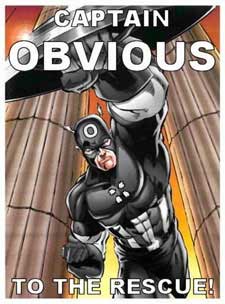
Sometimes things are just so glaringly obvious but you still fail to see them. Think about it. How many times have you hunted for your sunglasses only to discover they were on your head the whole time? If you are anything like me then this happens on a regular basis. Hmmm. Anyway, missing the obvious can also happen in the world of digital marketing. Sometimes we are thinking too hard, too far ahead of ourselves that we forget to use some basic methods or tools that can help us yield results or just make what we do, so much easier. So today I would like to either remind you about some basic Twitter techniques or introduce some that are so staring you in the face that it may never occur to you to use them.
Are you sitting comfortably? Then I’ll begin.
A Journey of Discovery
Seeing as this is a journey of discovery I would like to start with the ‘Discover’ tab. It’s really quite incredible how many people never use this or even realise it's there! By simply clicking on the ‘Discover’ tab it can introduce a juicy spurt of Twitter interaction into your day. Once you click, you have the choice to ‘discover’ a range of Twitter information and my current favourite is ‘Tweets’.
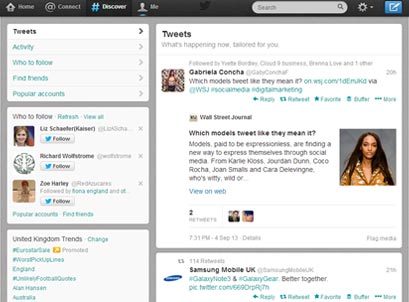
Clicking on Tweets under the 'discover' tab pulls up a stream of tweets specifically tailored for you. Nice. You are then able to casually peruse the stream at your leisure and find quality nuggets of content to retweet. Because you can view how many times the content has been retweeted or favourited you can be pretty sure it will go down a storm and get shared from your account too. As an added bonus, whilst tweet fishing, why not take time to check out the folk who are posting the tweets and follow them? Or perhaps you could also consider adding them to a list named ‘interesting eCommerce tweeters’ or whatever other lists you may find useful.
After you have ‘discovered’ the ‘tweets’, why not have a look at the other options such as ‘activity’ or ‘who to follow’? Providing you have been cultivating an account that consists of a quality community, the suggestions given should be of great interest to you and add value to your account.
Twitter Keyboard Shortcuts
Everyone loves a shortcut don’t they? I expect most of us revel in our little keyboard shortcuts when working in Word or Excel but just how many of you use keyboard shortcuts when it comes to Twitter? (I think some tumbleweed just blew by).
O.K. let me show you.
It’s the sunglasses on top of the head scenario again. Before I discovered this information it has actually been staring me in the face on a million occasions. Click on the ‘gear icon’ on the top right of your profile page and a drop down menu will appear. There you will spy, nestling between ‘Help’ and ‘Settings’, the option of ‘Keyboard Shortcuts’. Click on it and all will be revealed. Ta da!
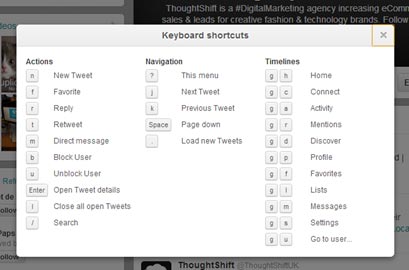
My favourites are :
- m - Direct message
- / - Search
- n - New Tweet
- g d – Discover
- g l – Lists
- g m – Messages
Using these shortcuts will really help you make more of the time you spend on Twitter, speeding up the tweeting process and making you feel incredibly smug at the same time. Go on. Try one right now!
Twitter Lists
Now, I know that I am most probably preaching to the converted regarding Twitter lists, but for those of you that are not, let me do my best to convert you. Twitter lists are awesome and you can use them for different purposes.
- Create a list. If you are following a large amount of people but want to keep your eye on tweets from certain accounts then a Twitter list can be a good move. For example, there may be a great bunch of folk on Twitter who talk about eCommerce, SEO, Content marketing, social media or even, erm, tortoises. By popping them into a list you can then view the list as a Twitter stream packed with glistening tweets on the subjects you like the most.
- Subscribe to others lists. This is very useful thing to do. By subscribing to someone else’s list you not only get to view their handpicked wonderful accounts on a certain topic but it saves you from following them and keeps your home stream less cluttered. Remember that if you have TweetDeck or HootSuite you can have the streams of these Twitter lists open to view at all times.
- You have the choice to make lists public or private. If you choose to make your lists public other people will be able to follow your lists too. In addition to this, the user you have placed on the list will be notified and will more than likely check out your account and follow you. Isn't it always a treat to get new, quality followers?
They say it’s the little things in life that make a difference, so go on try the tasty little morsels of Twitter I have shared with you. Hopefully, with a little help from the ‘obvious’, your Twitter days will become a little shorter, more exciting and more effective too.
Hello, thanks for reading! Why not follow my blog for my social media contributions and insights? Alternatively you could be extra daring and sign up to the ThoughtShift Guest List, our monthly email, to keep up-to-date on all our blog posts, guides and events.
