How to Maintain a Fast Ecommerce Website
Speed is important to any website, but particularly for ecommerce. Page speed is not only a direct ranking factor impacting where a website’s page is shown in organic search engine results, but it also directly impacts ecommerce sales - a study showed that even a 100 millisecond delay in loading speed can decrease conversion rates by as much as 7%. This is why website owners should always be looking for improvements.
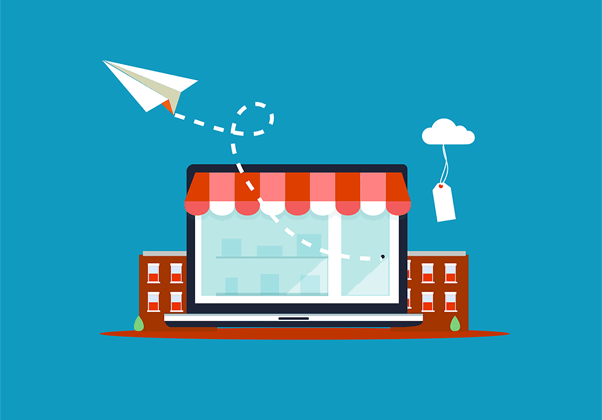
It’s important to remember that site speed isn’t a short term task either, once a website has optimised their website speed it then becomes a matter of maintaining it as the website grows and changes. But how?
Here’s how to maintain a fast ecommerce website.
1: Good Foundations
Whilst it’s true site speed can vary depending on device and internet connection, a website will only ever be as high-performing as its foundation allows. Ultimately, the first step in maintaining a fast site is setting yourself up with a fast and reliable hosting provider. The specifications of your server has to meet the requirements of your website, both now and in the future.
In high-traffic periods like Christmas or during flash sales throughout the year, your hosting provider needs to be able to cope with spikes in usage and transactions with minimal impact on uptime. For this reason, a host with scalable memory and bandwidth, with a range of packages for different stages of a site's growth and usage periods will help you maintain a consistently fast and high-performing website.
2. Monitor and Test Across Devices
The only real way to gauge the relative speed of your website is by running speed tests on both desktop and mobile. There are various speed test tools you can use to verify your website’s speed such as PageSpeedInsights, a free Google Labs tool that analyses your website content and then generates a performance report. Programmes like Pingdom can test speed as well as performance, alongside tracking performance history so you can optimise in the long-term.
Website speed tests give you an insight into how your website is currently performing, allowing you to make improvements. In order to ensure you can continue to improve your website speed as it grows, however, you need to make sure you’re monitoring at all stages. Performance monitoring is the most useful tool you can have when thinking about maintaining website speed. They allow you to track loading speeds as well as monitor overall uptime to ensure visibility across your whole site. After all, you can’t maintain a website if you don’t know its current performance.
3. Optimise Images
If your website is dedicated to selling products, chances are you have a lot of images throughout the site - which means they may also be having a substantial impact on its speed.
Optimising your current website images, as well as implementing these changes for those you upload in the future, is therefore a great way to keep your website running fast. The first thing you can do is to reduce the images sizes. Plugins such as OptiMole and TinyJPG can be downloaded onto your website platform and used to optimise images to take up less space. Secondly, try to avoid embedding images as much as possible because this will slow down loading times. Lastly, when building out website pages try to specify image dimensions and create a placeholder as this allows both the page and its images to be loaded at the same time - thus reducing overall loading time.
4. Cut Down on Redirects
Everytime there is a redirect on a website, there is a separate request sent to the server - which negatively affects loading speed. To maintain a fast website, cut down on the number or redirects you use. If you can’t avoid redirecting from an old link to a new link because ,for instance, you are directing users to a mobile-specific page on a separate server, then try to implement a cacheable redirect instead. This will save trips to the server and thus improve loading time.
5. Content Delivery Networks
A Content Delivery Network (CDN) is essentially a group of servers located around the world. To ensure consistency in website permanence, having multiple server options is a good idea because it increases the chances of a server being located closer to any given customer at any given time. Consequently, local speed should be a lot faster.
To put this into perspective, imagine you are a UK based website with customers in Singapore. Due to distance alone, the website speed will be slower for these customers (only by seconds, but remember - these seconds count!). With a CDN, however, you could have a server available nearer Singapore, which should help to shave valuable seconds off of loading times.
