Google Enhanced Campaigns In A Nutshell
All those that use Google AdWords should know by now Google have rolled out “enhanced campaigns”, for now it is optional but Google informs us that in a few months all existing campaigns will convert to the new campaign type and all new campaigns created will be enhanced campaigns.
At first glance of the features of the enhanced campaigns I thought “there isn’t much different, I can do all that in the current campaigns". However, having switched some of my campaigns over the new “enhanced campaign” type I can definitely see the changes and not all of them are positive.
What's New?
In nutshell the following changes could be considered positive:
- You can setup ad sitelinks by ad group
- Report on specific ad site link extensions
- Use scheduling for Sitelinks
- Allow separate bid modification for multiple geographical locations in one campaign
- Allow bid changes for mobile and desktop in the same campaign.
It's great news that now you don’t have to create separate campaigns to change the Sitelink that show for each ad group. And the fact that you are able to see exactly which site link searchers are clicking allows you to optimise the sitelinks effectively.
By allowing you to bid differently on each area a campaign covers means that advertisers aren't forced to create separate campaigns for each area if separate bidding strategies are required. In the long run this means easier budget management.
Any advertisers that use mobile targeting will not like some of the changes:
- The ability to target only mobile devices has been removed.
- The ability to target and mobile network providers has been removed
- The ability to target tablets separately has also gone.
This means any advertiser only targeting mobile devices is forced to spend money on serving adverts to searchers using desktops.
Targeting Mobile Platforms
Bidding for mobiles works by specifying a percentage of the bid at campaign level. You have to set the bid multiplier dependant on what you want to achieve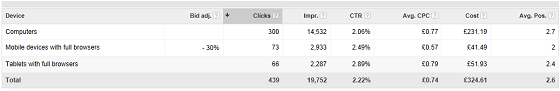
Although Google reports on Tablet traffic separately currently there is not the option to implement a specific bid multiplier for tablets. This means you cannot exclude tablets for advert impressions. This could be bad news for Flash site owners as typically tablets have more compatibility issues with flash sites.
Typically clicks are cheaper on mobile devices as there is less competition (for the moment). If your service or site does not cater for mobile devices then to stop ad showing you can set the multiplier to 0%. However this cannot be done for desktops.
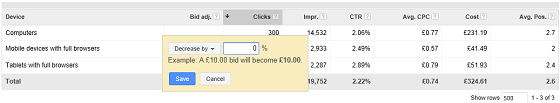
If you do want to target mainly mobiles the option left by the new enhanced campaigns is to set your bid low on a keyword or at the ad group level ,this would then be applied across all platforms, but then to focus on mobiles you can set the mobile bid multiplier to a high percentage.
Mobile Bidding Strategy Example
Set all the keyword bids to 5 pence, then multiply mobile bids to 300%. In real terms this would mean you were willing to pay only 5 pence per click for desktops but would be willing to spend 75 pence for a mobile click. The 5 pence max CPC would result in very low advert visibility therefore not spend, whereas the 75 pence max CPC for mobiles would result in adverts being placed in a lot higher and visible positions potentially using more of the media spend.
So, What Should You Do?
It depends on your current strategy and what devices you are targeting. If mobile devices are an integral part of you advertising campaign then the stick with the current campaigns for as long as possible. Then we can hope that Google continues to developed the enhanced campaign offering or revise the strategy to take into account that your media spend will rise to pay for clicks from desktop computers. The new enhanced campaigns are going to work very well if desktop and tablets are your main target devices due to the versatility and reporting for the site link advert extensions. Either way as it stands at the moment Google will make switching to the enhanced campaigns compulsory. So you need to start developing your switch over strategy now.
