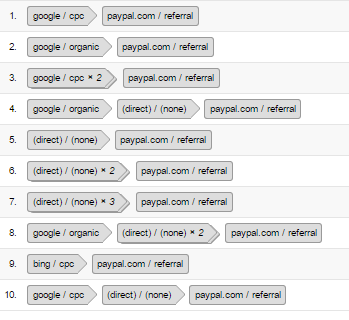How to get rid of PayPal referrals in Google Analytics
Occasionally you may find that if users are paying by PayPal (or any other pay provider where users are taken offsite to pay, for example Sage Pay) the revenue in Google Analytics gets attributed to paypal.com rather than to the source/medium the session originated from. This annoying little issue will throw off reporting and particularly if you’re investing in digital marketing campaigns like eCommerce SEO campaigns you will want to accurately measure the results of this work.How to find if PayPal is coming through as a referral
You can check if this is happening by going to Acquistion > All Traffic > Source/Medium and searching for "PayPal". If it is happening you will see a very high eCommerce rate from paypal.com / referrer, for example: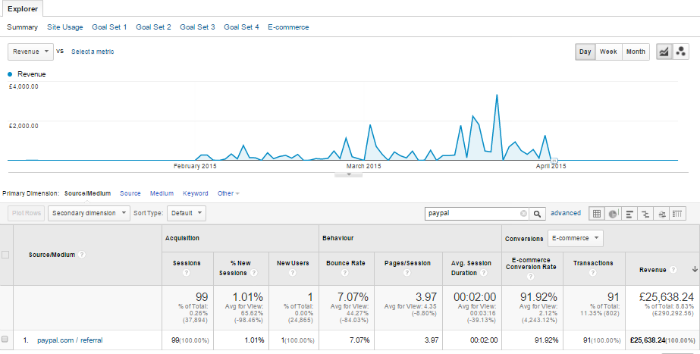
The Fix
If you are using Universal Google Analytics it is a very simple fix, you need to head to Admin > Property > Tracking Info > Referring Exclusion List: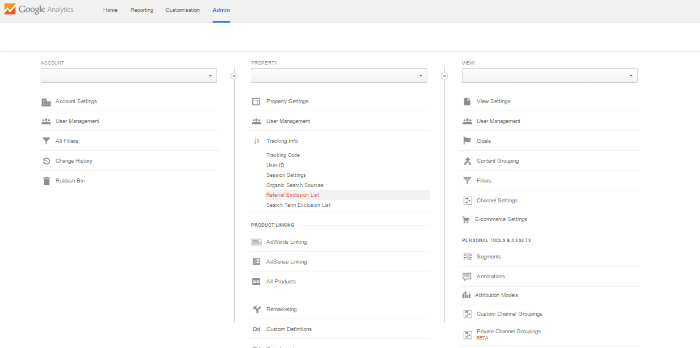
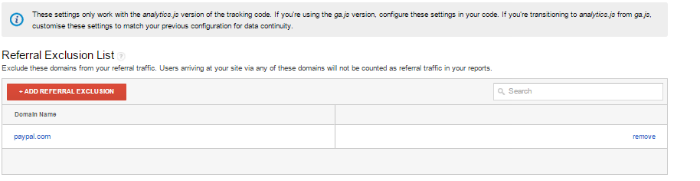
How do I correct historic data?
The problem is that Google Analytics is not giving SEO and/or PPC all the revenue it is actually driving, it is attributing some of the revenue to paypal.com, however you can get the exact revenue figures by heading to Conversion > Multi-Channel Funnels > Top Conversion Paths, and select source/medium as the primary dimension and filter by "PayPal":