Social Media Profile Optimisation: Character Limits
With the online audience of today predominantly browsing the web and various apps on mobiles and tablets, there is a much smaller screen space on which to read. However, if people cannot find the information they are looking for from your profile they will go somewhere else. For this reason, creating concise content that works across all screen sizes yet still engages your target audience, while also mentioning relevant SEO keywords to be indexed by search engines, are all crucial to your social media marketing success.
One of the best things about social media is that it is so current, however, this also means that it can be tricky to keep up with all of the updates. So here is a comprehensive guide to the character limits for each social media platform and some tips on how to use them.
Twitter Character Limits

- Username – 15 characters
- Real Name – 20 characters
- Description – 160 characters
- Tweet – 140 characters
- *New* Quote Tweet – 116 characters
- Direct Message – 140 characters
- *New* (As of July) Direct Message – 10,000 characters
Twitter only gives you 160 characters to tell users you’re great & why they should follow you. This is only enough to say this & that you will tweet about cats… However, do not be put off, there is a lot you can do in 160 characters once you get used to the idea.
There is also the opportunity to have hashtags in your Twitter bio, but be warned! Yes the hashtags will expose your profile to those searching around the topic which is what you want. On the other hand, however, once a user is on your profile you are then giving them a direct link to others talking about this same trend. To compromise, therefore, I would recommend limiting your hashtag use to just one in your bio.
Facebook Character Limits
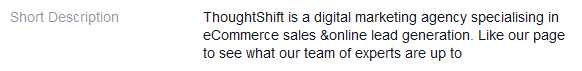
- Name – 50 characters
- *New* Status Update – 63,206 characters
- Facebook Messenger – 20,000 characters
- About – 255 characters
Facebook is slightly more lenient with its character allowance on bios, however, 255 characters still requires concision to be effective. As this About section can be pulled into search results it is important to have the most relevant search terms in the first 155 characters of the description to ensure these are seen.
If you simply cannot help yourself and you want all your company’s information on your Facebook page, use the Page Info section which offers a Long Description that allows just under 10,000 characters. While this offers more opportunity for keyword content, it is important to remember that not many people will click through to read this and may be put off by long lengths of copy.
Pinterest Character Limits

- Name – 37 characters
- URL – 15 characters
- About – 160 characters
- Board Title – 100 (Only first 26 will show)
- Board Description – 500 characters
- Pin – 500 characters
Image size limits:
- Profile picture – 165x165 pixels
- Board Cover Image – 217x147 pixels
- Board Size - 238 x 284 pixels
- Pins – 100x200 pixels
The Pinterest About section matches the length of your Twitter bio, however, as the content you will be posting between the two will be very different it is important to tailor your bio accordingly. As with the other platforms, include keywords wherever possible but only when relevant and avoid keyword stuffing.
As imagery is so important on Pinterest it is important not to over-do the length of featured copy. While the Pin limit is 500, this can look very long to users who are on a mobile or tablet; aim for under 250 to keep things succinct.
LinkedIn Character Limit
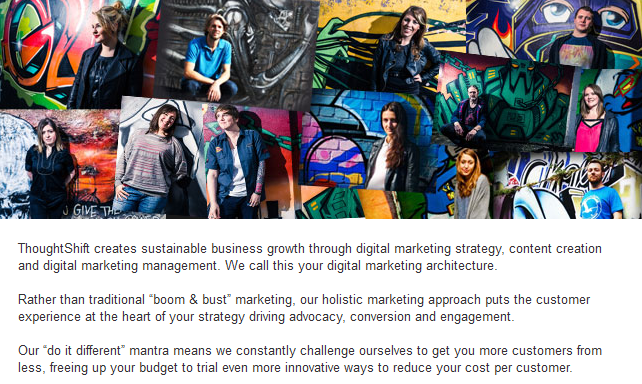
- Name – 60 characters
- Headline – 120 characters
- Summary – 2,000 characters
- Status Update: 700 characters
LinkedIn allows for a more in-depth description of your company, yet this does not mean you should waffle. By keeping Specialities separate a user can skim read these and still get the idea of what your business does, and if your description goes on too long this is what many will do.
Break your description up into short paragraphs that tell your audience exactly what you do and any unique selling points you have, or interesting facts that will get their attention. They can then click through to your website if they want more information.
When optimising your business’ profile for any social media platform it is essential to tailor it to your target audience. In however many characters you are allowed you need to offer a concise and effective reason to get that user to follow/like/engage with you. If you’re still unsure how to do this on your social media profiles then contact us at ThoughtShift today to discuss your social media marketing requirements and see how we can help!
Follow my contributions to the blog to find out more about social media marketing strategies & general digital marketing trends, or sign up to the ThoughtShift Guest List, our monthly email, to keep up-to-date on all our blogposts, guides and events.
