5 Ways to Improve Your Paid Search Ad CTR
When you are managing a paid search account in a competitive and fast moving industry the Search Engine Results Page (SERP) can become very saturated and begin to look like this:
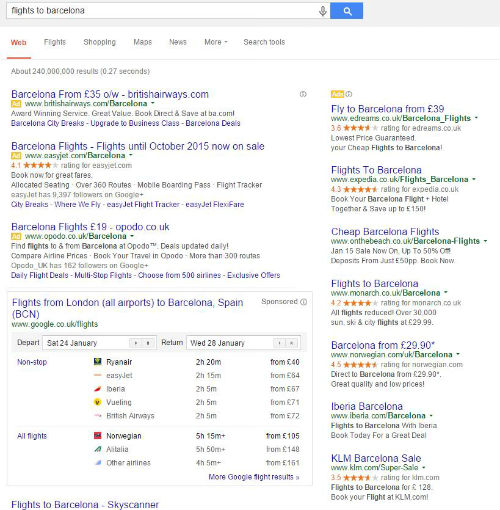
Just about every advertiser (including yourself) in the auction has:
- A well-structured account that results in accurate keyword targeted ad copy.
- Loss-leading ad copy which makes it increasingly hard for your offer to be visible and gain much traction.
- Opted in to all ad extensions available so that you are no longer gaining a competitive edge by using the latest ad extensions, rather you need them to not give your competitors an edge.
It can therefore become increasingly hard to keep your CTR high without getting into a price war and selling products at a negative profit, and so the question that slowly creeps up on you is “what on earth can I do to improve my CTR”?
Fortunately, there are still some things that you can do, here are 5 of them.
Low hanging fruit
One of the easiest ways to increase your CTR is to spot gaps in the auction by segmenting impression share data.
When you pull an auction insight report, Google AdWords now allows you to segment that data by day of the week, hour of day and by device.
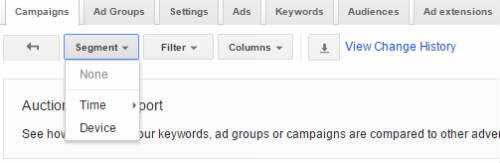
- Is there less competition at the weekend, or at the end or the beginning of the day? Can you adjust your ad scheduling or bid modifiers to capitalise on this?
- Is there less competition on mobile devices? Are you rarely appearing at the top of the page on mobile devices (remember that when you are not at the top of the page on mobile devices you are usually at the bottom of the organic results where few clicks will ever be generated?) Can you tweak your mobile bid modifiers to gain some extra traffic?
Focus on improving your ad extensions copy
Ask yourself honestly how much time you spend on creating description lines 1 and 2 compared to your ad extensions, and then look at the following ad and look at how visible those two description lines are:

Ad extensions now take up 50% of ad retail space (and sometimes more) when you are above the organic results so re-allocate some of your time to optimising the copy of your ad extensions. Take the time to create ad-group level site links and callout extensions to make them more keyword targeted, or use them to highlight more offers and deals? These small tweaks can have a huge impact on your CTR.
Use of AdWords Ad Customizers
AdWords has long supported the use of dynamic ad copy via the use of AdWords scripts (this is a great starting place for those unaware) however it has been a relatively recent addition to make these more accessible to those unable to build scripts.
The most recent (and easy to set up feature) is to add a countdown timer to a sale or event which you should see when you enter {= into one of the description lines when you are creating an ad in the AdWords interface:
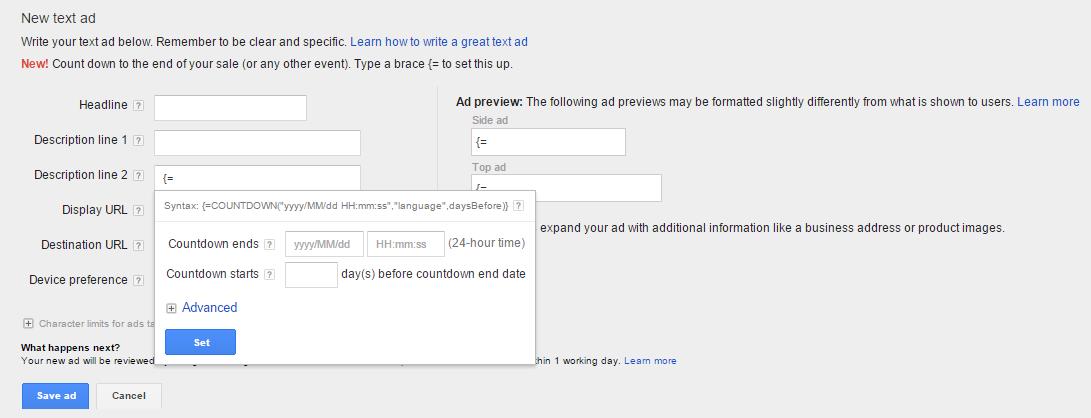
The rest from here on in is fairly self-explanatory but in essence it gives you the ability to say “£29.90 flights for 3 days only”, and the amount of days left will countdown automatically, which is something that few advertisers are currently doing.
Use punctuation in the description lines to improve your headline
Have you ever noticed that some ads get one line of their description lines into their headline? For example:
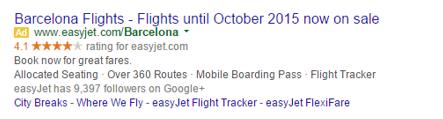
This may seem like a Google test, and to some extent it is, however you can increase your chances of showing a description line that you want in the headline if you create one ad copy variation that has punctuation at the end of description line 1 and description line 2.
Capitalise your brand name in your Display URL
It’s a pretty well-known fact that regardless of the capitalisation in your display URL, the domain name in your display URL will always show in lowercase. However as with the examples below, your domain name can show in the headline of your ad. This is pulled directly from your Display URL and honours your capitalisation (see the Delta ad) and it can be worth capitalising your display URL’s to 1) match your brands capitalisation and 2) it can make your ad look neater and more professional and thus more click worthy.
For Example:

Into:

Follow my contributions to the blog to find out more about paid search or sign up to the ThoughtShift Guest List, our monthly email, to keep up-to-date on all our blogposts, guides and events.
