7 Ways to Increase eCommerce SEO Sales by Christmas
If you’re a retailer who’s running late to the party, there’s still a few things you can do to improve your eCommerce SEO to take advantage of the huge surge in search demand in the run up to Christmas and win those all-important seasonal sales.
1. Find your best revenue generating keywords
If you’re one of the one in two retailers who do have eCommerce tracking set up in analytics, delve straight into your Google Analytics account, by going to the menu down the left hand side:
- Traffic Sources > Sources > Search > Organic Search
Then click on the eCommerce tab and that will give you the total number of eCommerce SEO sales you’ve had in the last 30 days by default. The eCommerce link is above the blue traffic data graph, next to “goal set” links – if the eCommerce link is not there, unfortunately it most likely means you’re in the other camp of 50% of retailers who don’t have eCommerce tracking set up yet. So if you don’t have any data to extract, first get your eCommerce tracking set up and skip to point 3.
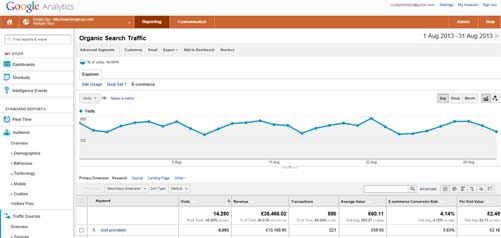
For those that do have some data, below the organic search eCommerce summary, you’ll find a list of all the SEO keywords that sent you traffic in the last 30 days, if you click on the top of the revenue tab this will sort the list by the keywords that sent the most revenue for you.
Once you know what these keywords are you can check where you rank in Google for them by searching for them, then if you rank lower than #1 in Google, increasing your natural ranking for these keywords will increase traffic and ultimately eCommerce sales from SEO.
The difference in the volume of organic search traffic you’ll get between ranking in position #10 and position #1, can be as much as 100 times and the higher you rank in search engine results the greater the share of search traffic your site will likely get. Focusing on improving your search engine optimisation for these keywords will be the fastest way to increase eCommerce SEO sales volume.
2. Identify your highest converting products
Whilst you’re in Google Analytics and looking at your eCommerce SEO data, click on the conversion rate tab to sort your data by the highest conversion rate. This will give you a list of keywords that sent you sales with the least amount of traffic to get those sales. Looking at your best converting organic search keywords will show you which products customers love to buy from search and if you could get more of that traffic converting at the same rate you’d get more sales.
If you have conversion rates of 100% - where you had 1 visit and 1 sale then this is great but was likely a longtail keyword (a keyphrase made up of 3-4 words or more) and whilst this matched that person’s exact search at the time, there’s not a lot you can do other than hope someone else makes that exact search again, which they might do but the chances are slim.
What would be a juicier opportunity to increase SEO sales, would be to find keywords that have sent multiple sales transactions. Whilst their conversion rate will be less than 100%, assessing where your site ranks in search results for that keyword could identify a gap for you to increase your position for that keyword. Again, the higher you rank, the more visits you’ll get and if those visitors convert at the same conversion rate this would be a quick way for you to increase eCommerce sales.
If you have lots of keywords to choose from, prioritise optimising the products with the highest order value and/or the highest margin to drive up the greatest volume of sales.
3. See where you rank in Google already
Google Webmaster Tools is a free service from Google which amongst a whole heap of other useful insights, shows you your average rankings for a range of keywords.
The huge benefit of this is that it usually contains some surprises of keywords that you didn’t realise you were ranking for. Unlike Google Analytics, rather than telling you the story of what happens to visitors once they click on to your site, Webmaster Tools fills in the blanks of what happens before they get there.
The reason it can be so useful is it can show you that you rank really well for a keyword but you have a non-existent click through rate – no-one is clicking on your search result. Once you know this, you can have a look at the search result in more detail and see how you can improve it to get more people to click.
The other really helpful side of Webmaster Tools is that it can show you some of the missing keyword data behind the “(Not Provided)” line in your standard organic search reports.
Webmaster Tools can also be integrated into your Google Analytics account so you can quickly flick between these reports to make analysis faster so you get to the implementation faster.
4. Review your current meta descriptions
Ever since meta descriptions were cast off by Google and are reportedly no longer used to determine a site’s rankings, many website owners have been ignoring these 150 character snippets that appear below the title tag in the search results.
ECommerce entrepreneurs should ignore these little bits of copy at their peril as you can get click through rates of 100% when you’re at the top of Google. So if you’re getting anything less than that you could be missing out by a search competitor’s listing BELOW yours getting the first click. Of course once a ready-to-buy searcher is on a competitor site their product page might be enough to persuade that customer to checkout straight away, with your site missing out entirely.
Those small bits of text need to be carefully written including keyword variations, on-brand messaging and powerful conversion rate optimisation techniques to entice the browser to click your listing, no matter what position you rank.
Captivating copy of a position #5 listing can get better click through rates than a position #3 listing with a mediocre meta description so if you already have page #1 rankings, rewriting your meta descriptions is without doubt the fastest way to increase your eCommerce SEO revenue in time for the onslaught of Christmas gift buyers.
5. Update the meta data on every page of your site
Your site’s title tags are by far the most critical place to include relevant keywords that you want to be found in search results for. Title tags are the 66 character lines of copy that appear in search results above the meta description and aren’t shown on the pages of your actual website.
However, depending on your eCommerce software setup or website build these may be the same as your main heading. To grow your eCommerce business with search engine optimisation, you need to make sure that you can edit your title tags independently from your main heading. You will want to have a different title for your page to your product or category title.
Once you can edit your title tags, proceed with extreme caution, whilst adding new keywords into them can mean you rank in search results for the new keywords, removing keywords from your title tags can cause immediate drops in rankings – cutting off existing eCommerce SEO revenue!
So if you already have some keywords in your title tags, or you’re in any doubt, don’t move or remove any of them to be on the safe side and protect your existing SEO revenue as the priority.
Ideally, every page of your eCommerce site should have unique title tags up to the limit of 66 characters (this is what appears in Google) so any keywords running over this limit can still be added but just won’t show in search results which means it’s very unlikely to get a good click through as it doesn’t match what the searcher has searched for.
Look at each of your pages and see if there are any opportunities to add more keywords to existing title tags, if there is room, think carefully about applying keywords relevant to that particular page only – don’t overuse the same keyword again and again on different pages unless it’s what each page is about.
Optimising eCommerce meta data for thousands of site pages always has an incredible uplift in search traffic and ultimately drives more eCommerce orders.
6. Add more relevant keywords to eCommerce product pages
Google wants to give its searchers the best possible result first and so for your page to rank #1, your page needs to be nothing short of the best product page for that product ever published!
This definitely means cookie cutter product descriptions from the manufacturer are not going to cut it – not with hundreds of other retailers using the exact same copy on their sites. Your product descriptions need to be unique and include details such as:
- Colours
- Sizes
- Weight
- Fabrics / materials
- Style
- Shape
- Target audience e.g. For kids / babies / men / women / couples
- Ideas for use e.g. Outdoor, living room, holiday, car, health, DIY
- Benefits e.g. Strong, reliable, lightweight, cheap, easy, comfortable
- Warranty / returns policy
- Delivery info
- Photos and alternative angle shots
- Reviews and ratings
But the prospect of writing product descriptions for thousands of products can be rather daunting but unfortunately, it is a necessary evil for eCommerce SEO success.
The best way to approach this mammoth task is to make sure every product description that goes on the site from now on will get it’s very own unique description. Then pick off the products that are your best sellers, the high volume orders, the products that already rank well in search results and start rolling out the new improved versions as quickly as possible.
The faster you can get these relevant keywords on to every page of your online shop the more keyword variations your site will rank for and the greater the volume of search traffic and sales you’ll get from SEO.
7. Grow your site authority with high quality back links
Once you know what keywords you want to rank higher for in Google and you’ve added them to your site content, you want to look at increasing your site authority. Search engines return results that match a searcher’s keyword query but rank them based on authority. The greater the authority the better the position.
If you do have the very best page available on the internet for a particular product, that page will become a useful resource which visitors are likely to bookmark or share via social media sites such as Twitter and Facebook (make sure you have share buttons to make this dead easy for customers).
Every time your site is bookmarked this creates a link to that deep product page and every link increases your site authority. The higher your authority the higher it will rank for all of your keywords. Another great reason to start the product page optimisation project sooner rather than later.
The best way to encourage people to link to your site is to have an onsite blog where you can post updates of new products, product reviews and share advice of how to use your products whether that be a fashion style advice blog or a gardening tips blog.
A blog gives you huge flexibility to build links to your own product and category pages yourself and if you create fantastic content that your target audience are interested in, they’ll subscribe to your blog or send it to friends to increase your brand awareness, all whilst building links to your site at the same time.
You can also use your blog as a platform to outreach to influencers within your market to exchange guest blogs on other related sites. Whether they be magazines, industry bloggers or other brands, you get coverage on another website with a link back to your site and your readers get insight into other happenings in your market such as an event they might like to go to or an interview with someone they admire.
By stirring in incentives to subscribe such as special offers or exclusive invitations you can woo potential customers and increase your site authority so you rank higher in Google, all in one fell swoop. Building your authority takes time but the sooner you start the quicker you’ll be able to increase your search engine rankings and drive up eCommerce SEO sales.
For more eCommerce marketing tips and trends to increase your online sales from Digital Marketing, SEO, Social Media, Pay Per Click and more, subscribe to our ThoughtShift Guest List.

